Here's how to do it:
1) See to it that all your audio devices in your computer are properly installed (soundcard, headphone/speakers).
2) See to it that you have a software program installed to run it: Windows Media Player or better QuickTime player (if you don't have this click on this to install).
3) Go to this website: Learn Hebrew Alphabet (click on this).
4) Follow the instructions, go to each lesson. Lesson 1 -12 have pronunciation guides. Just scroll down, your screen will look something like this:
Click on the image to zoom
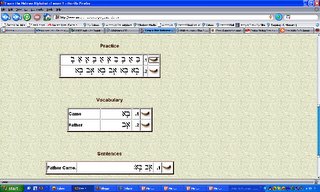
5. In your screen you will an icon whick looks like this:

No comments:
Post a Comment